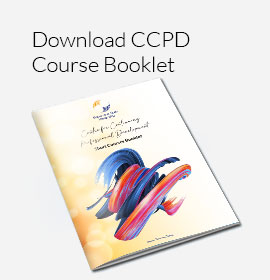Microsoft Office Excel Training
Target Student: This course is designed for students who desire to gain the necessary skills to create, edit, format, and print Microsoft Office Excel 365 worksheets.
Prerequisites: To be successful in this course, you should be familiar with using personal computers and you should have used the mouse and keyboard. You should be comfortable in the Windows environment and be able to use Windows to manage information on the computer.
Upon successful completion of this course, students will be able to:
| - Create worksheets by using Microsoft Excel 365. | |
| - Perform calculations in an Excel. | |
| - Modify an Excel worksheet. | |
| - Modify the appearance of data within a worksheet. | |
| - Manage Excel workbooks. |
General Information
| Requirements: | Basic Windows knowledge |
| Level: | Beginner |
| Duration: | 2 Weeks |
| Effort: | 2 hours / day |
| Certificate: | Yes |
| Price: | P733.00 per module |
| Target Audience: | Working and non-working class |
Getting Started with Microsoft Office Excel 365
-
- What is new in Excel 2019 / Excel 365?
- Working with your Excel Environment
- The Ribbon: To Hide and Display the Ribbon and Tabs
- The Quick Access Toolbar & the Backstage View
- Creating, Saving and Opening Workbooks
- Save & Save As Command
Editing Cells
-
- Introduction to Cells
- Typing in Cells
- To Select a Cell & Moving around Cells
- To Select Multiple Cells
- To Delete Content Within Cells
- To Cut & Copy Cell Content
- To Drag and Drop Cells
- To Use the Fill Handle to Fill Cells
Modifying Columns Rows and Cells
-
- To Modify Column Width & Row Height
- To Insert Rows & Columns in Excel
- Deleting Rows & Columns
Formatting Cells
-
- Formatting Text: text color, size, bold, italic, underline commands
- Fill Color
- Horizontal & Vertical Text Alignment
- Wrapping Text and Merging Cells
- Formatting Numbers, Dates & Currency symbol
- Borders
Creating Formulas in Excel
-
- Creating Formulas
- The order in which Excel performs operations in formulas
- Functions
- To Edit a Formula
- Working with Cell References: Relative & Absolute References
- To Copy a Formula
Worksheet Basics
-
- To Insert, Delete, Rename Worksheets
- To Move or Copy a Worksheet
- To Change the color of Worksheet Tabs
- Freezing Worksheet Panes
Sorting and Filtering Data
-
- Basic Sorting
- To Sort in Alphabetical Order
- To Sort in Numerical Order or by Dates
- Data Filtering
- To Clear a Filter
Comments and Notes in Excel
-
- How to Work with Comments and Notes in Excel
- Adding comments in Excel
- Replies and viewing Comments
- Edit or Delete Replies and Comments
- Resolve Comments
- Adding and viewing Notes
- Show or Hide a Note
- Edit, Delete, resize, and move Notes
Protection and security in Excel
-
- Protecting Excel File with a password
- Protect Workbook Structure
- Protecting a Worksheet
- Unprotect Workbook and Worksheet
Charts
-
- Types of Charts
- Create a chart in Excel
- To Change the Chart Type
- To Move a Chart to a Different Worksheet
- Deleting a chart
Using Conditional Formatting
-
- To Create a Conditional Formatting Rule
- To Remove Conditional Formatting Rule
Workbook Navigation
-
- Find & Replace
- Search using Find Command
- Replacing Data
- Using Go To Command
Printing
-
- Printing
- To Use Print Titles
- To Use Print Titles