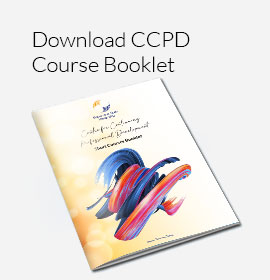Access
This course is designed for students who wish to establish a foundational understanding of Microsoft Office Access, including the skills necessary to create a new database, construct data tables, design forms and reports, and create queries.
Course Objective:
- - Database Concepts
- - What is a Database?
- - Developing a Database
- - Creating Tables in Microsoft Access
- - Types of relationships and establishing Relationships Among Tables
- - Entering and deleting data in tables
- - Creating Forms in Microsoft Access
- - Sorting and Querying Data
- - Presenting Data in a Report
- - Print a Report
General Information
| Requirement: | Basic windows knowledge |
| Level: | Beginner |
| Duration: | 2 Weeks |
| Effort: | 2 hours / day |
| Certificate: | Yes |
| Price: | P733.00 per module |
| Target Audience: |
Working and non-working class |
Course Outline
- Database Concepts
- Advantages and disadvantages of DBMS
- What is a Database?
- Developing a Database
- The Backstage View
- Creating a Database
- Creating Tables in Microsoft Access
- Creating, opening and Viewing Tables
- Entering and Altering Table Fields
- Data types and setting up a primary key field.
- Moving, Renaming, and Deleting fields
- Field Properties for Making Sure That Data Entries Are Accurate
- Types of relationships and establishing Relationships Among Tables
- Placing Tables in The Relationships Window
- Creating relationships between tables
- Editing table relationships
- Entering and deleting data in tables
- Creating Forms in Microsoft Access
- Creating and deleting forms
- Entering data using a form
- Finding a Missing Record
- Modify a Form and resizing Form Controls in Access
- Sorting and Querying Data
- Choosing Which Fields Appear in Query Results
- Retrieve Specific Records
- Wildcard characters
- Presenting Data in a Report
- Print a Report

Mr P. KhuduTutor